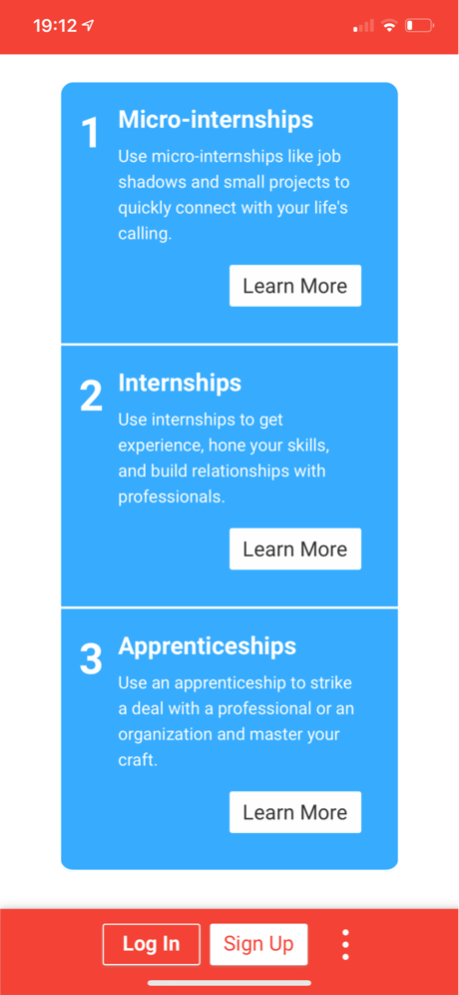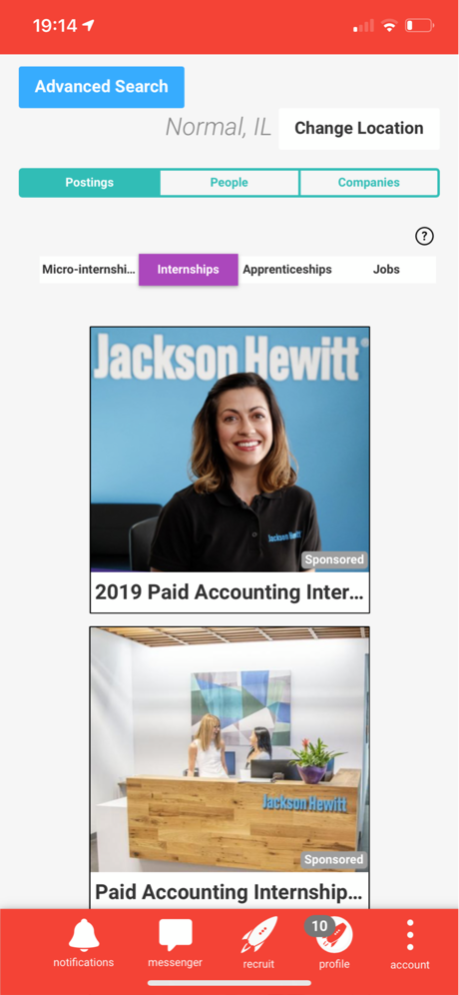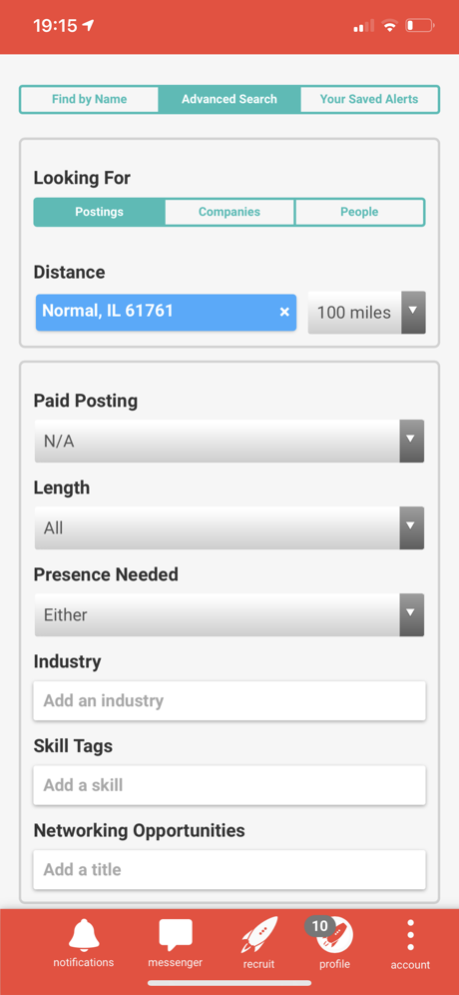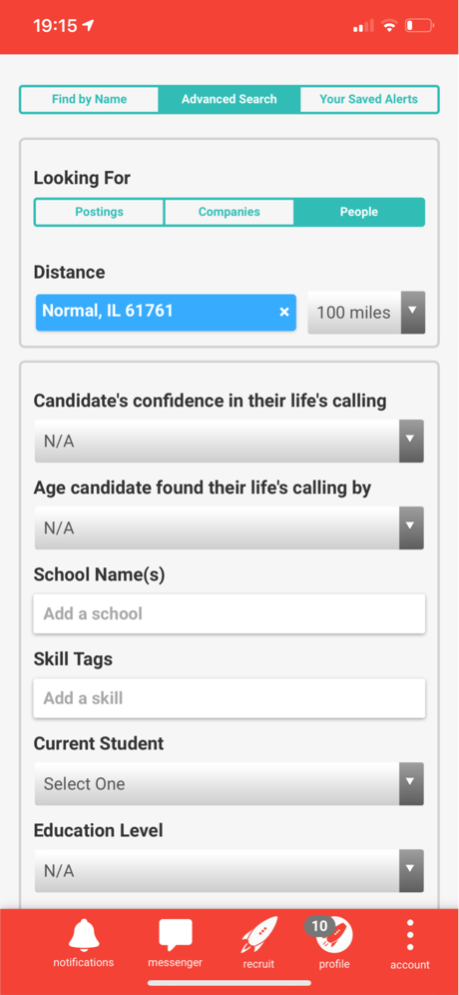internrocket 1.4.1
Continue to app
Free Version
Publisher Description
This app was designed to help you find your life’s calling. The first step to understanding what you were meant to do is to experiment with work you’re interested in using challenges, micro internships and/or job shadows. Don’t see exactly what you’re looking for posted on internrocket yet? No problem, on internrocket you can pitch things like job shadows and internships to employers!
Once your career confidence is boosted and you’ve gained some skills and experience, the algorithm shifts to start matching you with longer term opportunities like apprenticeships and jobs.
Opportunities on internrocket:
- challenges
- job shadows
- micro-internships
- internships
- apprenticeships
- part time jobs
- full time jobs
FEATURES for candidates
1. Create a free account
2. Powerful search features
3. Get your top matches for free
4. One click apply to internships, challenges, micro-internships, job shadows, part-time and full-time jobs.
5. Direct message companies with questions about opportunities.
6. Customize notifications for instant notification of awesome opportunities
7. Work internships through completion right on the app
8. Earn reviews and references to build your resume
9. Add video to your profile
10. Take control and create your own posting then pitch them to companies!
FEATURES for employers
1. Create a free account
2. Post job shadows, challenges, micro internships, internships, apprenticeships, part-time and full-time opportunities.
3. Powerful search features for recruiting
4. Compare candidates with one click hiring
5. Direct message candidates and interns
6. Customize notifications for instant notification of candidates that match your postings
7. Internships program dashboard; see all open postings and their current status from one dashboard so you know what needs your attention at a glance. Manage your whole internship program from one place. Post opportunities, compare and message candidates, one click hire, and work the internship through completion with reviews and ratings all in one place.
8. Departments and multiple admins; ideal for an internship program that doesn’t burden your team. Anyone in your company can create postings, compare candidates, one click hire, and manage their interns all the way through the completion of the internship, challenge, micro-internship, mentorship, job shadow or contract job.
9. Create posting with multiple positions available and fill more slots quicker and easier.
10. Advanced matching based on where the candidate is at in their career confidence life cycle. If you’re using an internship program as a pipeline for your next hire, it’s great to know the candidate is confident that they love what you do.
Feb 11, 2020
Version 1.4.1
Performance enhancements and bug fixes.
internrocket has gone [777] days without a workplace injury.
About internrocket
internrocket is a free app for iOS published in the Kids list of apps, part of Education.
The company that develops internrocket is internrocket, inc.. The latest version released by its developer is 1.4.1.
To install internrocket on your iOS device, just click the green Continue To App button above to start the installation process. The app is listed on our website since 2020-02-11 and was downloaded 1 times. We have already checked if the download link is safe, however for your own protection we recommend that you scan the downloaded app with your antivirus. Your antivirus may detect the internrocket as malware if the download link is broken.
How to install internrocket on your iOS device:
- Click on the Continue To App button on our website. This will redirect you to the App Store.
- Once the internrocket is shown in the iTunes listing of your iOS device, you can start its download and installation. Tap on the GET button to the right of the app to start downloading it.
- If you are not logged-in the iOS appstore app, you'll be prompted for your your Apple ID and/or password.
- After internrocket is downloaded, you'll see an INSTALL button to the right. Tap on it to start the actual installation of the iOS app.
- Once installation is finished you can tap on the OPEN button to start it. Its icon will also be added to your device home screen.